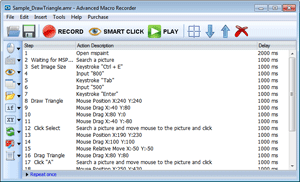Advanced Macro Recorder
Advanced Macro Recorder is the most powerful yet easy-to-use Mouse and Keyboard automation tool. It can control your mouse and keyboard automatically. And it can find a picture on the screen, this feature makes it very smart. It is not just a mouse and keyboard recorder, you can also optimize the record and edit it.
Key Features:
- Simulate a lot of mouse and keyboard actions
- Record all mouse and keyboard actions and repeat accurately
- Edit the mouse and keyboard actions record
- Optimize the mouse and keyboard actions record
- Find a picture on the screen
Screenshot:
How to Use
Smart Click
1. Click the "SMART CLICK" button.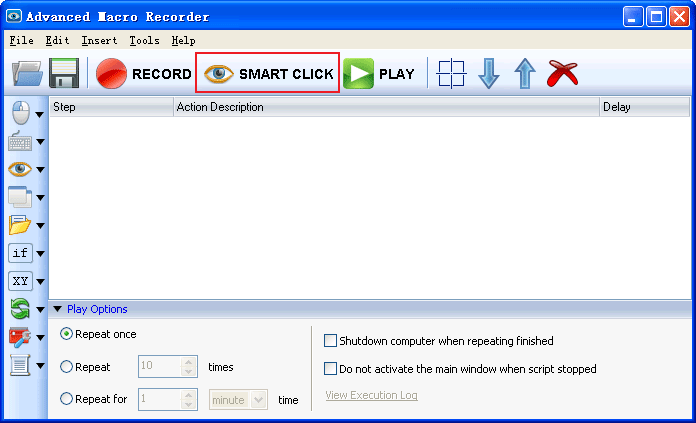
2. Move mouse to the target which you want to click automatically, and click to cut a small picture of the target.
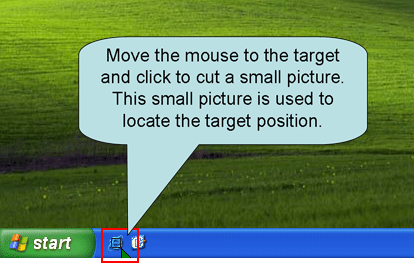
3. Click the "OK" button to create the action. And you can give the action a "Step Name" to describe the action.
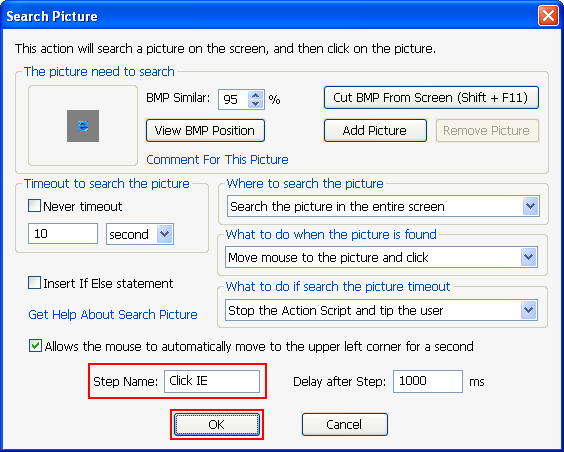
4. Click the "PLAY" button. Then Advanced Macro Recorder will move mouse to the target and click automatically.
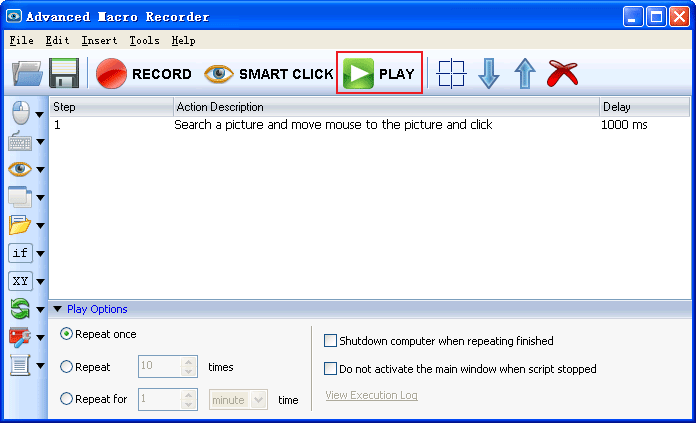
FAQs
Where can I find sample scripts?
Just click the menu Help, then click Samples, then you can find same sample scripts of Advanced Macro Recorder.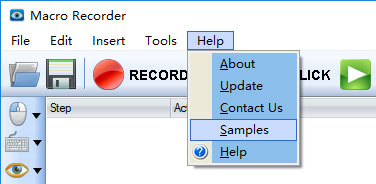
How to call a function?
There are many useful functions in Advanced Macro Recorder. To learn how to call them, just see: How to call a functionCopyright © 2011-2019 MacroClicker Inc. All Rights Reserved.