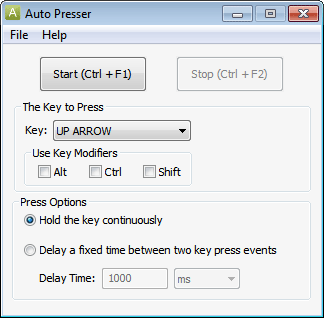Auto Presser
Auto Presser is an easy-to-use tool that can press a specified key automatically. Some games require the user to hold a key continuously. You can use Auto Presser to do this. Then you can release at least one of your finger, and play the game better and more comfortable. You can press the hotkeys to start and stop it at any time.
Key Features:
- Hold the key continuously
- Set delay time between two key press events
- Start and Stop Auto Presser at any time
- Easy to use, just press hotkeys in the game to start and stop
Screenshot:
How to Use
Switch to the game you want to play. When you want to hold or press the key, press Ctrl + F1 to start. When you want to release the key, press Ctrl + F2 to stop.
Copyright © 2011-2019 MacroClicker Inc. All Rights Reserved.